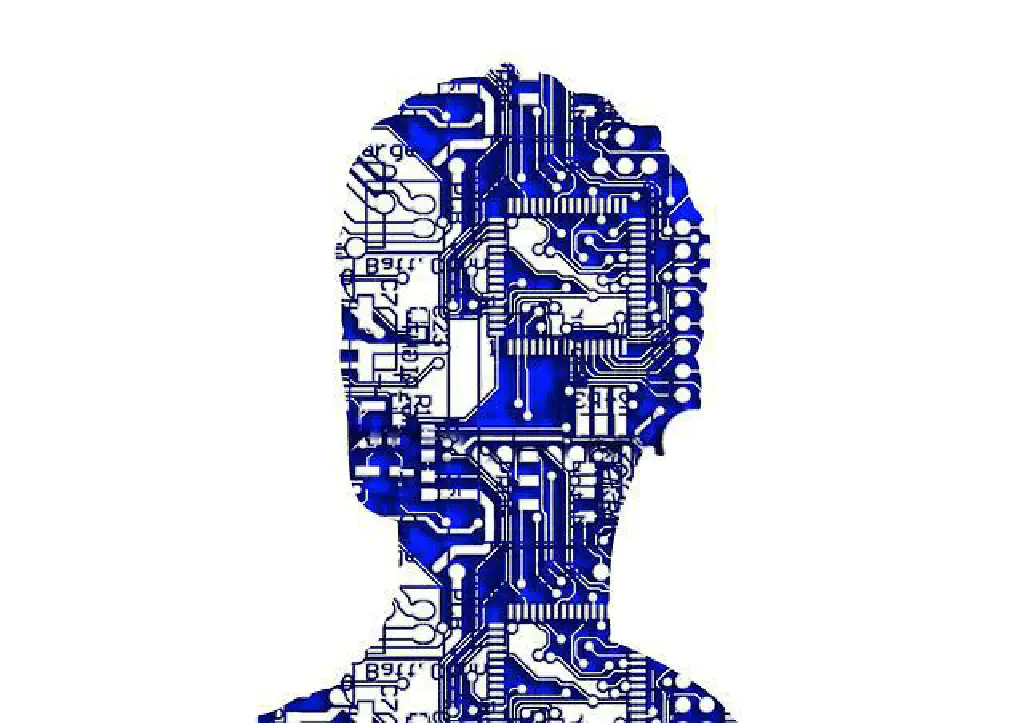
Appleの製品で動作するアプリケーションは、すべて「Objective-C」で書かれていましたが、先日のWWDCで新言語「Swift」が発表され話題になりました。「Swift」は、従来も直感的なプログラミングを行うことができる言語であり、プログラミング初心者でもとっかかりの良いものとなっています。
今回は、今までの主流言語であった「Objective-C」のソースコードを解析して、「Swift」に変換してくれる「Objective-C to Swift Converter」をご紹介します。もちろん、人の手で作られたものですから完全ではありませんが、「Objective-C」経験者ならありがたいサービスかもしれません。
https://objectivec2swift.com/?ref=producthunt#/converter/code
サンプルは以下の通りです。こちらが「Objective-C」で書かれたもの。
@implementation SampleClass
- (UITableViewCell *)tableView:(UITableView *)tableView cellForRowAtIndexPath:(NSIndexPath *)indexPath
{
static NSString *CellIdentifier = @"CountryCell";
UITableViewCell *cell = [tableView dequeueReusableCellWithIdentifier:CellIdentifier];
if (cell == nil) {
cell = [[[UITableViewCell alloc] initWithStyle:UITableViewCellStyleDefault reuseIdentifier:CellIdentifier] autorelease];
}
NSString *continent = [self tableView:tableView titleForHeaderInSection:indexPath.section];
NSString *country = [[self.countries valueForKey:continent] objectAtIndex:indexPath.row];
cell.textLabel.text = country;
cell.accessoryType = UITableViewCellAccessoryDisclosureIndicator;
return cell;
}
@end
そして、こちらが変換後のソースコード。すべて「Swift」の形式で書き直されていることがわかります。まだまだ完全にパースできる状態ではないようですが、「Swift」への移行を考えている方がいらっしゃるならば、こちらのサイトを一度利用してみてはいかがでしょうか。
class SampleClass {
func tableView(tableView: UITableView, cellForRowAtIndexPath indexPath: NSIndexPath) -> UITableViewCell {
static var CellIdentifier: String = "CountryCell"
var cell: UITableViewCell = tableView.dequeueReusableCellWithIdentifier(CellIdentifier)
if cell == nil {
cell = UITableViewCell(style: UITableViewCellStyleDefault, reuseIdentifier: CellIdentifier)
}
var continent: String = self.tableView(tableView, titleForHeaderInSection: indexPath.section)
var country: String = self.countries.valueForKey(continent).objectAtIndex(indexPath.row)
cell.textLabel.text = country
cell.accessoryType = UITableViewCellAccessoryDisclosureIndicator
return cell
}
}
こちらのコードを見る限りでも、いかに「Swift」が「Objective-C」の独特の書き方と異なり、優れていることがわかりますね。私は、「Objective-C」を少し触ったことがあるくらいで、「Swift」についてはまだまだ勉強不足ですが、サンプルを見ながら勉強していきたいと思います。