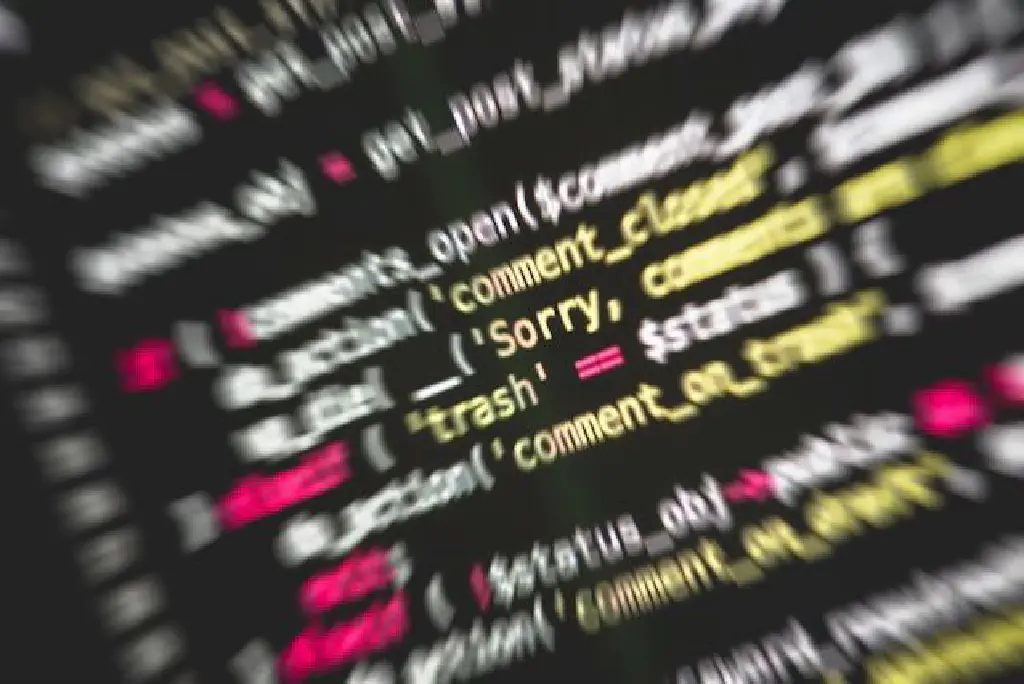
WordPressのショートコードとは、いわゆる「ショートカット」のように機能します。たとえば、代表的なショートコードとして[[gallery]]がありますが、これは記事中に[[gallery]]と記述することで、簡単にイメージファイルのサムネイルを呼び出すことができるものです。今回は、ショートコードの作り方から、簡単なサンプル作成までを行います。
WordPressのショートコードは、WordPressが提供するショートコードAPIを使用して作成します。あらかじめ、ショートコードAPIに沿ってハンドラーと呼ばれる関数を用意し、add_shortcode関数にショートコードを登録する必要があります。このショートコードのハンドラーは、3つの引数を持ちます。
* `$atts`:ショートコードのパラメーターを格納する配列
* `$content`:ショートコードに囲まれた本文
* `$tag`:ショートコードのタグ
ここでは、簡単な例を示しましょう。
[ottanxyz]
* `$atts` = array()
* `$content` = null
[ottanxyz]This is a content.[/ottanxyz]
* `$atts` = array()
* `$content` = This is a content.
[ottanxyz id='1000' name='ottan']
* `$atts` = array( 'id' => '1000', 'name' => 'ottan' )
* `$content` = null
[ottanxyz id='1000']This is a content.[/ottanxyz]
* `$atts` = array( 'id => '1000' )
* `$content` = This is a content.
ショートコードを作成する
では、ここからは実際に簡単なショートコードを作成してみましょう。
まず、functions.phpの先頭に、以下を記述します。
functions.php
include 'shortcodes.php';
functions.phpに直接記述しても構いませんが、ここではコードを分離することで、functions.phpの肥大化を防止しています。
続いて、shortcodes.phpに、以下の内容を記述します。
shortcodes.php
<?php
function ox_shortcodes_article( $atts, $content=null ) {
extract( shortcode_atts( array( 'id' => '' ) ,$atts ) );
$getpost = get_posts( array( 'include' => array( $id ) ) );
$getpost = $getpost[0];
$permalink = get_permalink( $getpost->ID );
$title = $getpost->post_title;
$image_id = get_post_thumbnail_id( $getpost->ID );
$image_url = wp_get_attachment_image_src( $image_id, array( 64, 64 ) );
$image_url = $image_url[0];
$description = mb_substr( str_replace( array( "\r\n", "\r", "\n" ), '', strip_tags( $getpost->post_content ) ), 0, 120 );
return <<< EOM
<div class="media bg-article">
<div class="media-left pull-left">
<a href="${permalink}">
<img class="media-object img-rounded" src="${image_url}" alt="${title}">
</a>
</div>
<div class="media-body">
<a href="${permalink}">
<h4 class="media-heading">${title}</h4>
</a>
<p><small class="text-muted">${description}</small></p>
</div>
</div>
EOM;
}
add_shortcode( 'article', 'ox_shortcodes_article' );
?>
順を追って解説します。
function ox_shortcodes_article( $atts, $content=null ) {
...
}
まず、ハンドラー関数であるox_shortcodes_articleを定義します。$atts、$contentについては前述の通りです。
extract( shortcode_atts( array( 'id' => '' ) ,$atts ) );
ショートコードで使用する変数を定義します。ここでは、idを変数として用意しました。連想配列のid要素に値をあらかじめ定義しておくことで、デフォルト値(値がnullの場合の定義)を定義できます。それを、PHPの標準関数であるextractを使用して展開します。展開後は、idに設定された値は、$idとして受け取ることができます。
$getpost = get_posts( array( 'include' => array( $id ) ) );
$getpost = $getpost[0];
$permalink = get_permalink( $getpost->ID );
$title = $getpost->post_title;
$image_id = get_post_thumbnail_id( $getpost->ID );
$image_url = wp_get_attachment_image_src( $image_id, array( 64, 64 ) );
$image_url = $image_url[0];
$description = mb_substr( str_replace( array( "\r\n", "\r", "\n" ), '', strip_tags( $getpost->post_content ) ), 0, 120 );
順に解説します。
* `$getpost`:`get_posts`関数を使用して、記事のIDをキーに過去記事の内容を取得します。戻り値は配列となるため、一番目の要素のみを取り出します。
* `$permalink`:記事のパーマリンクを取得します。
* `$title`:記事のタイトルを取得します。
* `$image_id`:記事のアイキャッチ画像の添付ファイルIDを取得します。
* `$image_url`:記事のアイキャッチ画像のURLを取得します。配列で、画像の横×縦のサイズを指定できます。
* `$description`:記事の抜粋を取得します。弊サイトでは、記事の抜粋を別途用意していないため、記事の冒頭から120文字を取得します。
return <<< EOM
<div class="media bg-article">
<div class="media-left pull-left">
<a href="${permalink}">
<img class="media-object img-rounded" src="${image_url}" alt="${title}">
</a>
</div>
<div class="media-body">
<a href="${permalink}">
<h4 class="media-heading">${title}</h4>
</a>
<p><small class="text-muted">${description}</small></p>
</div>
</div>
EOM;
ショートコードが返却するHTMLをヒアドキュメントとして記述します。テンプレートは任意に変更することが可能です。ヒアドキュメント中で、変数を使用する場合は、${permalink}のように、変数名の両端を{}で囲む必要があります。
ショートコードの使い方
[[article id=3482]]
ショートコードを使用すると、idに指定された記事のIDから記事の内容を自動的に取得し、HTMLを返却します。以下のように表示されます。
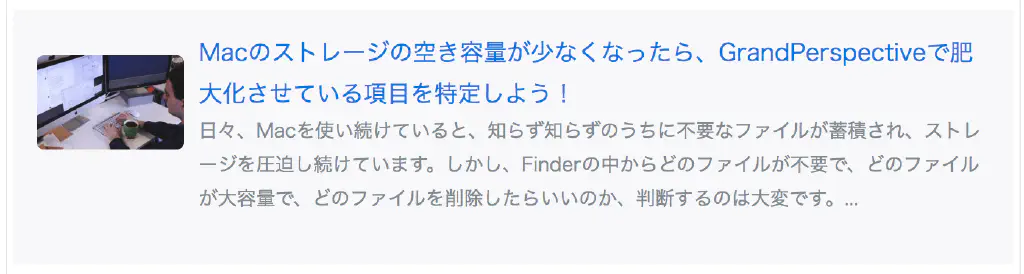
まとめ
ショートコードを使用することで、定型的に使用する文章を簡略化したり、共通する部品をショートコードに集約しておくことで、サイト全体のテンプレートを変更する際に、記事全体のHTMLを修正するのではなく、ショートコードの変更のみで対応できます。ショートコードはうまく利用すると非常に便利です。ぜひお試しください。